System Activation
You must request a license through your reseller or, if you are a reseller, through E-MetroTel. You will be required to provide the serial number of the Video Server. You will have received the serial number during your online purchase or from the resller representative.
Preparing for Activation
Prior to activating the system, E-MetroTel recommends performing a Software Update to ensure that the system has the latest available functionality and enabling the Remote Access functionality to facilitate product support.
Software Update
The Software Update will ensure that the system has the latest software updates, including any associated with the Activation process itself to be installed and running on the system.
- Ensure that you have configured a valid DNS and Gateway in the Network settings
- Navigate to the System tab, select Updates.
- If not already in the Software Update tab on the left-hand side menu, expand the left hand menu and select it.
- Complete the steps to update the Video Server as noted in Software Update documentation.
Remote Access
The Remote Access feature allows the Reseller and E-MetroTel to remotely connect to the Galaxy Mini (and/or other UCX software-based devices).
- Navigate to the Support tab, and select Remote Access.
- Ensure that you have a valid User or Partner Remote Access partner account with valid credentials.
- Follow the steps identified in the Remote Access documentation in the sections titled Remote Access Registration and Remote Access Activation.
Activating a system for the first time
Enter the Serial Number you have received (as noted above) into the Serial Number field in the System Activation page:
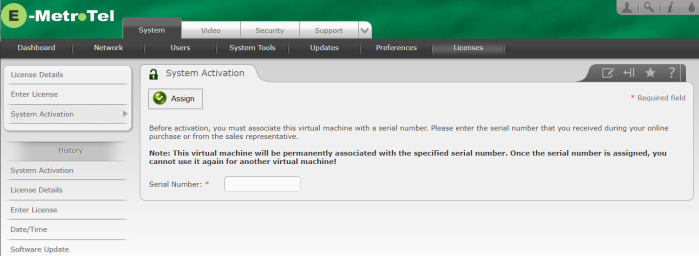
Click the Assign button.
Create a Clean System Backup
Before doing any additional configuration, E-MetroTel recommends that you perform a system backup and select all optional components. Having this backup will allow you to easily restore the system or select components to a clean configuration at any time without requiring re-activation. Please refer to the instructions provided in the Backup documentation.


