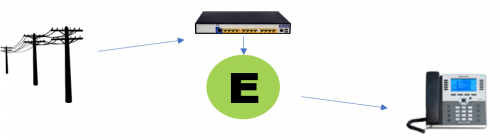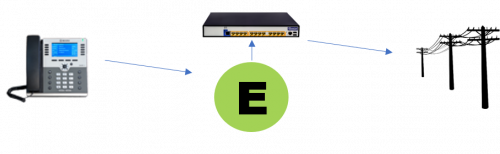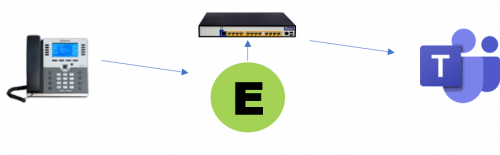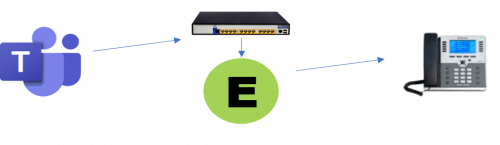Microsoft Teams - Direct Routing
UCX and MS Teams Application Guide
Background
Although E-MetroTel's InfinityOne collaboration tool provides many of the same capabilities that Microsoft Teams (i.e. Teams) provides, many enterprise customers are deploying Teams because of its tight integration with their existing wide-scale implementations of Microsoft 365. While Microsoft offer an ability to bundle their own calling plan into Teams, that option doesn't provide support for legacy telephony infrastructure within the enterprise, and telephony functionality is limited to the small number of features and devices supported by Teams.
Fortunately Microsoft has also enabled a capability called Phone System Direct Routing that can enable value-added interconnection between Teams and the UCX, which can then manage all your PSTN related calls and integrated with your existing telephony infrastructure. This Direct Routing capability can be used either with on-premise or cloud deployments.
Deploying E-MetroTel UCX with Microsoft Teams
Solution Components
The inter-operation of UCX with Teams will require a licensed UCX system (on-premise, cloud, or virtual machine), a Microsoft Teams infrastructure (and proper licensing) and a Microsoft approved Session Border Controller (SBC). To ensure the proper level of Microsoft support, the network topology must include a Microsoft approved SBC to manage the interconnection between the PSTN analog, digital, and SIP trunk interfaces, the Teams platform, and the customer telephony platform, such as the UCX software.
Topology
The roles of the devices can be summarized as follows:
Provides primary call control and telephony features for a range of E-MetroTel (including Nortel/Avaya) IP and digital phones, SIP phones, and Analog devices. Note that the UCX platform can be located on the customer premise using either Galaxy hardware or a Virtual Machine, or the UCX can be a cloud based (either AWS or Azure) system.
Microsoft Teams
Provides the multi-media collaboration for users desktops. Note that Teams prefers to use E.164 numbering.
Session Border Controller
Acts a Gateway device to PSTN interfaces, and as a Session Border Controller to interface between SIP trunks, Teams, and the UCX. It also provides Number Manipulation and Routing for those calls. If the SBC terminates analog or digital PSTN interfaces, then a premised based solution is required, but if the PSTN access is via SIP trunks then cloud-based SBCs are possible.
Call Flow - PSTN Calls
Incoming PSTN calls
Incoming calls from the PSTN (either analog, digital or SIP) will terminate on the SBC. The SBC will use its call routing capabilities to determine whether the call is intended to users on the UCX or to an individual Teams client.
UCX Termination
In this case, the SBC acts as a SIP Gateway, and tandems the call to the UCX. This will allow for calls to be able to continue to be presented to queues for Call Center functions, ring groups for alerting multiple users, and use functionality such as Follow Me to allow users to be notified of incoming calls on multiple devices. Because the incoming call passes through the UCX, E-MetroTel customers can continue using our integrated call recording capabilities for inbound calls.
Teams Termination
The SBC can determine if the call is intended directly for a Teams user and route the call to the Teams client.
Outgoing PSTN Calls
UCX Origination
Outgoing calls from extensions/devices connected to the UCX will be routed via SIP trunks to the SBC Gateway component which will then tandem the call to the PSTN.
Teams Origination
Dialed digits from Teams users will be passed to the SBC, and the SBC is configured to route the calls directly to the PSTN.
Call Flow - Internal Calls
UCX Originations
UCX to UCX extensions
UCX to Teams Extensions
UCX users can dial an extension associated with a Teams user. The UCX resolves the dialed digits to determine the target and routes the call on a SIP trunk to the SBC. The SBC also examines the called party digits and establishes a call to the Teams user associated with those digits.
Teams Originations
Teams to UCX Users
When a Teams user originates a call, the dialed digits are sent to the SBC, which identifies the target as being a UCX user. The call can terminate using any of the standard UCX calling features such as Queue, Ring Groups, Follow Me, or Voicemail.
Teams to Teams Users
When a Teams user wishes to establish a voice call to another Teams user, the Teams functionality will create the media path directly between the two Teams users.