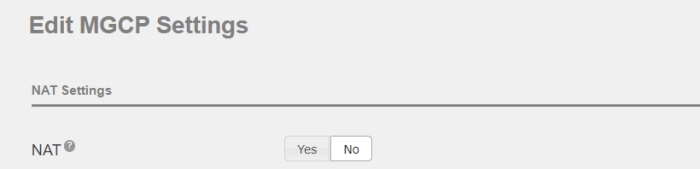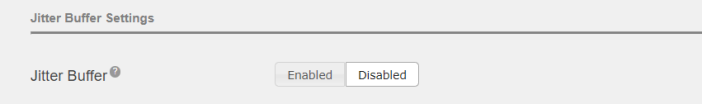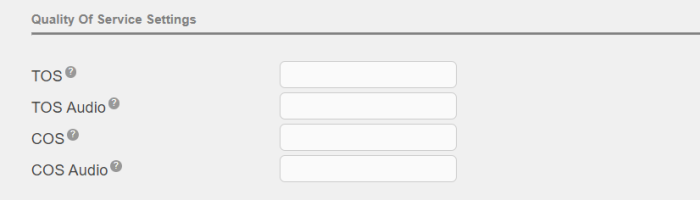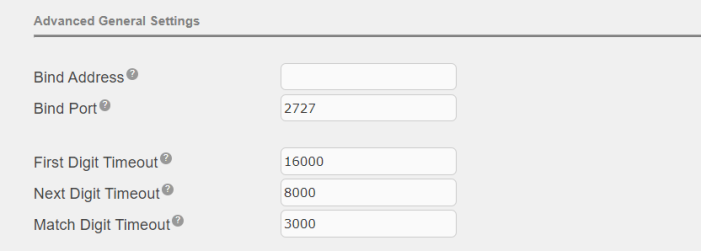MGCP Settings
Before you start creating extensions for MGCP phones, you should review options configured for MGCP devices.
To configure common options used for all MGCP devices (phones), perform the following steps:
- Open the UCx Web-based Configuration Utility
- From the PBX tab, select PBX Configuration
- From the left side column, select MGCP Settings
- Review the configured defaults
- If you made any changes in the settings for MGCP phones, press the Submit Changes button to save the configuration
You should review and change the default values for some of the options as required:
NAT Settings
Update the NAT specific configuration options to match your network configuration.
Jitter Buffer Settings
Quality of Service Settings
If you want to configure Type of Service or Class of Service parameters on the outgoing signaling (TOS, COS) or RTP media (TOS Audio, COS Audio) packets, enter the values in the appropriate values in the fields.
- Allowed values for TOS and TOS Audio are: CSO, CSI, CS2, CS3, CS4, CS5, CS6, CS7, AFII, AF12, AF13, AF21, AF22, AF23, AF31, AF32, AF33, AF41 , AF42, AF43 and EF
- Allowed values for COS and COS Audio are: From 0 to 7
Advanced General Settings
If you want to change the default port number (2727) that is used by the UCx system for communication with MGCP phones (for example for security reasons), enter the desired port number in the Bind Port field. This requires MGCP phones to be set to use the alternate Port number as well.
- Bind Address: The IP address to bind to and listen for MGCP messages on the Bind Port. If blank or set to 0.0.0.0 Asterisk will listen on all addresses. It is recommended to leave this field blank.
- Bind Port: The UDP port The UCX will bind to and listen for MGCP messages.
- First Digit Timeout: First Digit Timeout in milliseconds. Default 16000 (how long to wait for each of the following digits)
- Next Digit Timeout: Next Digit Timeout in milliseconds. Default 8000 (how long to wait for the first digit)
- Match Digit Timeout: Match Digit Timeout in milliseconds. Default 3000 (how long to wait for an extra digit if there is an ambiguous match)