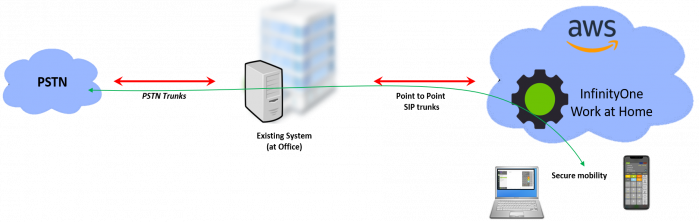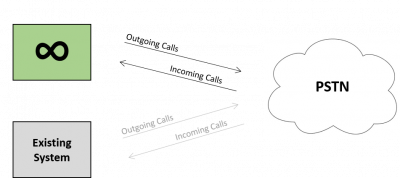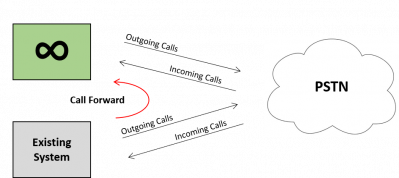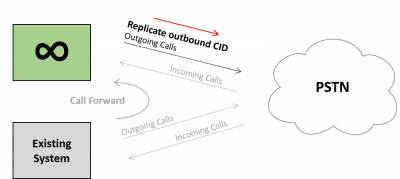InfinityOne Work at Home solution - Overview
In its' most basic work at home mode, the E-MetroTel InfinityOne Unified Communication and Collaboration (UCC) system can operate completely independent of the customer’s existing third-party voice system (PBX, KSU, etc). This means that it will allow remote users to make calls to and from the PSTN via its own SIP trunk connections . In contrast, the E-MetroTel InfinityOne UCC system can be also be configured as a complete replacement of the customer’s existing voice system. This document focuses on the deployment of InfinityOne in the work at home mode, but identifies configuration options that can be used to create as much integration of the customer’s existing telephony capabilities while trying to minimize the re-configuration of the existing system in order to establish work-at home capabilities for companies as quickly as possible.
While some of the call routing options presented could also be used simply to direct calls to employees’ personal cell phones, doing so would introduce significant changes to the current business operation. For example, once calls are connected to the employee cell phone the ability to transfer calls to another department is (typically) lost. Outbound calls will incur uncontrolled long-distance rates based on their own personal rates, increasing the overall cost to the business and adding additional effort to process the expense reimbursements. The advantage of the InfinityOne solution for work at home is that it will allow unlimited secure user-to-user collaboration and can offer improved control of inbound and outbound calling behavior.
To minimize changes to existing PSTN configuration and maximize the overall functionality of the work at home capabilities, the following is the ideal target architecture, although some interim measures are discussed below:
Principles of Operation:
Basic Configuration assuming no connectivity can be created between Existing System and the InfinityOne Work at Home solution:
- All users will connect with InfinityOne clients either on their desktop/laptop or on the InfinityOne mobile app (currently iOS only)
- All users can call each other using extension to extension dialing via the integrated softphone with voicemail
- All users will have access to secure collaboration functions (direct messaging, private groups, public channels and wiki)
- Incoming and Outgoing calls are connected via SIP trunks that are included on the InfinityOne system (service provider charges would apply)
Options for Improving Incoming Call Operation
- When setting up the InfinityOne Work at Home solution in an emergency response scenario where you cannot make changes of any type to the existing system, if possible, calls can be forwarded from each user on the existing systemor from the service provider's PSTN system) using existing system outbound trunks and routing.
| Advantages | Quick and simple, little if any changes on existing system |
|
Disadvantages: |
Requires PSTN trunks on both systems Creates inefficient usage of the existing PSTN trunks, as calls would be “hair-pinned” with a single call using both an incoming and outgoing trunk (and an incoming trunk on the InfinityOne system) |
- Ideally, peer to peer trunking can be established between the existing system and the InfinityOne Work at Home solution, and calls can be re-directed in tandem to the InfinityOne Work at Home solution with changes to your existing systems’ incoming routing capabilities. If it is possible to make modifications to the existing system configuration, significant improvements in overall operation can be made by routing incoming calls directly to the InfinityOne system either by re-configuring or re-directing trunks on the existing system. Doing so will allow the InfinityOne Work at Home solution to more closely conform with the way those calls are handled currently.
| Advantages | Minimizes PSTN impact as it would reduce hair-pinned calls |
|
Disadvantages: |
Requires PSTN trunks on both systems Requires configuration on existing system |
Options for Improving Outgoing Call Operation
- When setting up the InfinityOne Work at Home solution in an emergency response scenario where you cannot make changes of any type to the existing system, the simplest option for outgoing calls is to use SIP trunks to the PSTN on the InfinityOne Work at Home solution, as these do not require a license on the InfinityOne Work at Home solution. Calling permissions over the InfinityOne system can be configured to restrict long distance or other types of calls on a per user basis or even to certain times of day. Calls can be configured to send the existing Listed Directory Number of the business or to each individuals’ existing DID.
| Advantages | Quick and simple, no changes on existing system |
| Disadvantages: | Requires PSTN trunks on both systems |
- Ideally, peer to peer trunking can be established between the existing system and the InfinityOne Work at Home solution, and calls can be re-directed in tandem to the InfinityOne Work at Home solution with changes to your existing systems’ outgoing routing capabilities. If it is possible to make modifications to the existing system configuration, outgoing calls from the InfinityOne Work at Home solution could be routed via the existing system; this way only one set of PSTN trunks are required.
| Advantages | Does not require new PSTN trunks |
| Disadvantages: | Requires reconfiguration on existing system |
Therefore, the optimum architecture is to enable trunks between the two systems; refer to InfinityOne work at home - Trunk Alternatives for alternatives for adding those trunks depending on the capabilities of your existing system.