Galaxy Mini - Activating and Licensing
Once you have connected to the Galaxy Mini using the Web-based Configuration Utility, you can begin doing any programming that is required for the customer configuration. However, before you can use the Galaxy Mini system to make any calls, the system is required to be activated on the E-MetroTel Serial Number Management system. This activation process automatically enables the licensing of the system with the base 32 Standard Station licenses along with any licenses already associated with the unit Serial Number for Universal Station Licenses or the TAP license.
Preparing for Activation
Prior to activating the system, E-MetroTel recommends enabling the Remote Access functionality to facilitate product support and performing a Software Update to ensure that the system has the latest available functionality.
Remote Access
The Remote Access feature allows the Reseller and E-MetroTel to remotely connect to the Galaxy Mini (and/or other UCX software-based devices).
- Navigate to the Support tab, and select Remote Access.
- Follow the steps identified in Remote Access
- Ensure that you have a valid User or Partner Remote Access partner account with valid credentials.
- Complete the steps required to for Feature Registration and Feature Activation
Successfully completing this step will verify that your Remote Access credentials are valid.
Software Update
The Software Update will ensure that the system has the latest software updates, including any associated with the Activation process itself to be installed and running on the system.
- Ensure that you have configured a valid DNS and Gateway in the Network settings
- Navigate to the System tab, select Updates.
- If not already in the Software Update tab on the left-hand side menu, expand the left hand menu and select it.
- Complete the steps to Feature Registration and Update the Software
Successfully completing this step will ensure that the network configuration is correct and the that there is a valid DNS server configuration as well.
Activating the Galaxy Mini
When you first log in to the Galaxy Mini using the Web-based Configuration Utility, the system will provide a warning message indicating that it has not yet been activated with the message Invalid License - Phone Services Are Disabled! at the top of the browser screen.
-
In the System tab, select Licenses:
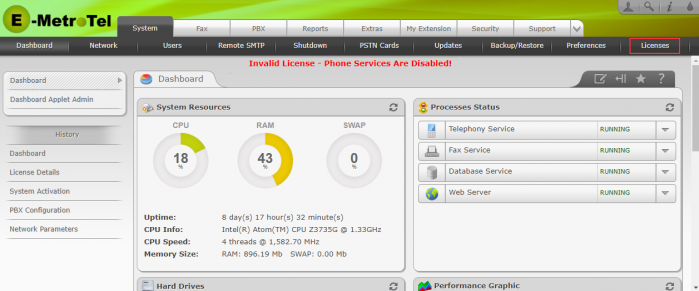
-
Select the System Activation menu item.
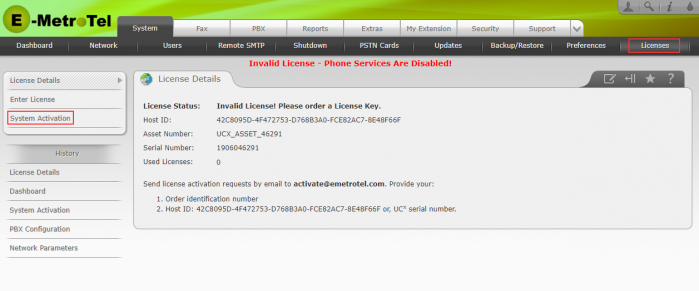
-
Values are required for each of the starred (*) items.
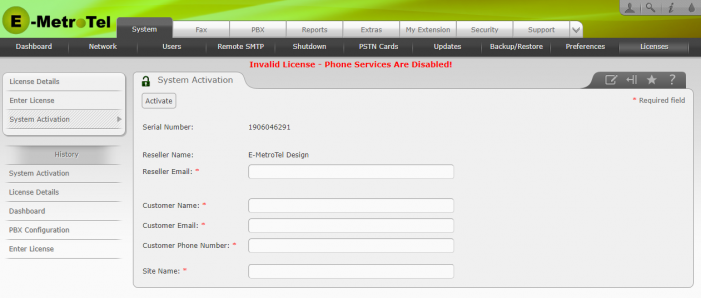
-
Reseller Name: Must be a valid Reseller Name that is registered with the E-MetroTel Serial Number Management system.
(Note: this field is only emtpty if the unit is still in "In Stock" status on the E-MetroTel Serial Number Management system. The Reseller Name will be pre-populated on the form if the unit has been moved to "Sold To" status on the E-MetroTel Serial Number Management system.)
- Reseller Email: Must be a valid reseller email address registered to the account associated with the Reseller Name (shown on the previous line item) within the E-MetroTel Serial Number Management system.
- Customer Name: The name of the customer that the system is being configured for (No verification)
- Customer Email: The email address of the customer that the system is being configured for (No verification)
- Customer Phone: The phone number of the customer that the system is being configured for (No verification)
- Site Name: The name of the customer site where this system is located (No verification)
All of these items are required to be entered before the system can be activated, but the only item that is verified for accuracy is the Reseller Email. The Customer information allows both the reseller and E-MetroTel to more readily identify particular systems.
-
Reseller Name: Must be a valid Reseller Name that is registered with the E-MetroTel Serial Number Management system.
-
After the required information has been input, click Activate. The Galaxy Mini will send the entered data to the E-MetroTel Serial Number Management system to verify the Reseller Email and Serial Number.
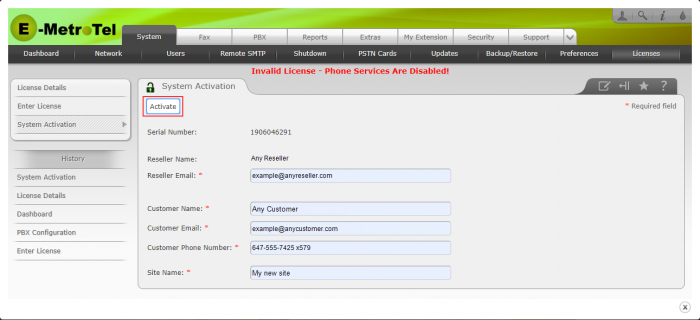
-
If there are any issues, the Galaxy Mini will display a failure message on the Web-based Configuration Utility browser screen indicating the issue(s). If the Activation was successful, the System Activation Page will be updated as follows:
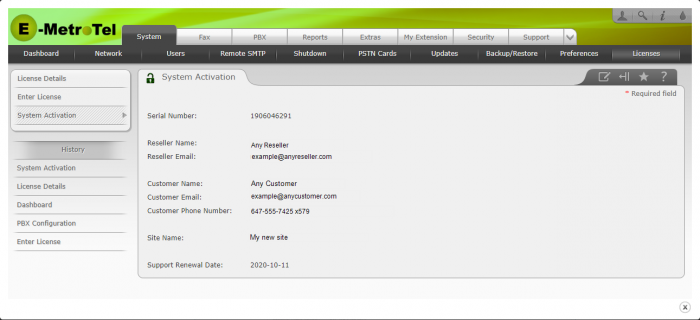
A successful activation will also initiate the start of the Product Support program, and the renewal date determined by the E-MetroTel Serial Number Management system will be displayed at the bottom of this page. -
After the system has been successfully activated, clicking on the License Details menu item will provide show both the applied Product Code license and the number of Licensed Users. If no other licenses have been previously associated with the Serial Number of this system, the Product Code will be "UCxMINI-32-R6".
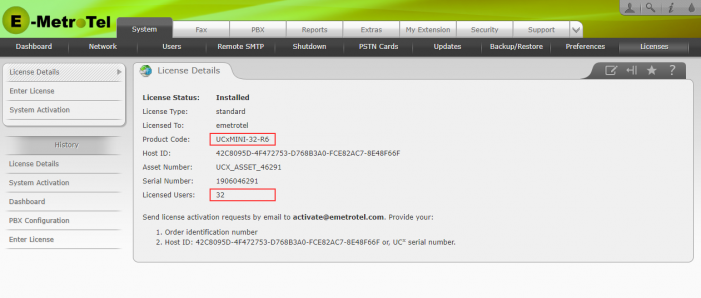
-
If you have already purchased and associated any Universal Station licenses or the TAPI license they will have been applied to the system as part of the activation process and will be reflect here as well. The example below has already had the TAPI license applied, as indicated by the "-TSP" suffix to the Product Code.
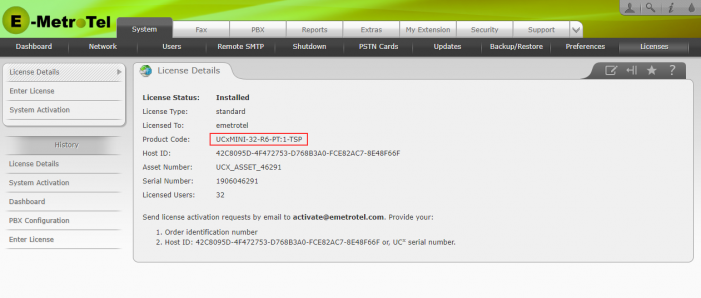
-
If you have any DSM16s to add to you configuration, the process for activating each of them is essentially the same. However, there will be one additional field required to be input on the System Activation screen:
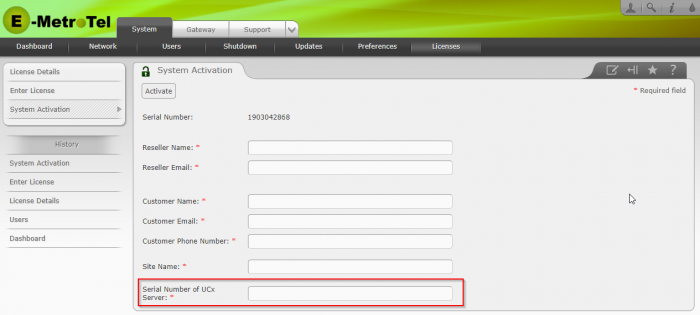
- Serial Number of UCx Server: The serial number of the UCx that this system will connect to (i.e the "parent serial number").
- Fill in the other details as per the original Galaxy Mini Activation Screen (step 3 above) and click Activate. The DSM16 will communicate with the E-MetroTel Serial Number Management system and the serial number of the DSM16 will become associated with the serial number of the Galaxy Mini input in this field, and no additional license string information will be required.
- The Support Renewal Date shown in the License Details screen will reflect the support renewal date for the DSM16.
At this point the system is able to make calls with the appropriate system configuration.


