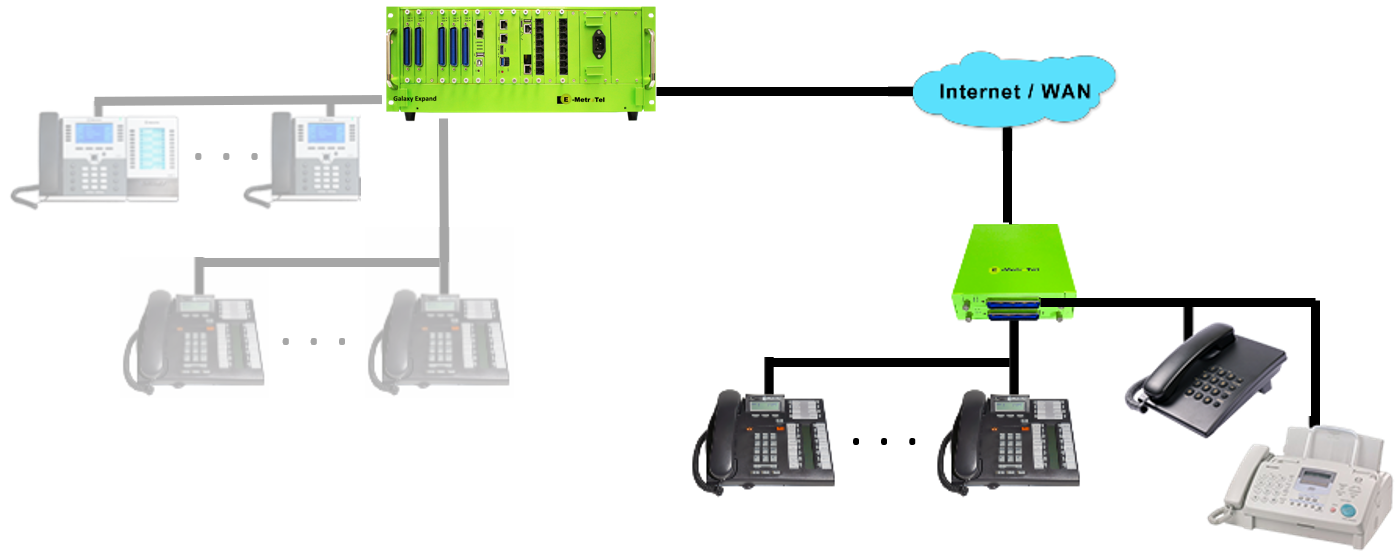Galaxy Express - Typical Configurations
The Galaxy Express is a hardware platform that is part of the E-MetroTel overall server portfolio. It is designed for flexible deployment as a small scale FXS, PRI, or Digital Station gateway that can communicate with any of the E-MetroTel server platforms running UCx software. One or more Galaxy Express platforms can be deployed at a single site or in multiple sites across an enterprise network.
Galaxy Express - Supported Configurations
The following diagrams depict the many different methods of deployment of the Galaxy Express platform across different location and server scenarios.
Digital Telephone Configuration
In the sample configuration shown below, a Galaxy Express with two DSM16 Cards installed is connected in the local LAN environment to a UCx250 at the main office location. A second Galaxy Express with just a single DSM16 Card is configured at a remote location. This particular scenario provides up to 32 digital telephones (2 x 16) at the main office location and up to 16 digital telephones at the remote location. Each of these extensions would require an E-MetroTel Extension to be configured on the UCx250. Note that there is no specific limit on the number of Galaxy Express chassis that can be deployed locally or remotely. However, the number of extensions that can be configured across the DSM16 cards deployed in the one or more Galaxy Express chassis deployed is limited by the number of available E-MetroTel Extension licenses and by the total capacity of the system.
For information on how to configure the DSM16 cards, please refer to DSM16 - System Configuration and DSM16 - Gateway Configuration.
Analog Device Configuration
In this sample configuration, a Galaxy Express with a single FXS16 card installed is connected in the local LAN environment to a Galaxy Mini at the main office location. A second Galaxy Express with just a single FXS16 Card is configured at a remote location. This particular scenario provides up to 16 analog telephones at the main office location (plus any analog phones connected via the integrated FXS4 and/or FXS1 ports on the Galaxy Mini) along with up to 16 analog telephones at the remote location. Each of these analog extensions would require an E-MetroTel Extension to be configured on the UCx250. Note that there is no specific limit on the number of Galaxy Express chassis that can be deployed locally or remotely. However, the number of extensions that can be configured across the DSM16 cards deployed in the one or more Galaxy Express chassis deployed is limited by the number of available E-MetroTel Extension licenses and by the total capacity of the system.

PRI Configuration
In the sample configuration below, a Galaxy Express is shown with a PRI Card installed is connected in the local LAN environment to a Galaxy Mini at the main office location. This particular scenario provides a single PRI interface to the PSTN at the main office location. An additional PRI card could be installed in this Galaxy Express for additional network connectivity, or a DSM16 Card or FXS16 Card could be used to provide support for local digital or analog extensions. Note that there is no specific limit on the number of Galaxy Express chassis that can be deployed locally or remotely.
Typical Galaxy Express Deployments
Galaxy Mini
A typical deployment scenario where a Galaxy Express is used in conjunction with the Galaxy Mini is shown below. In this scenario, the Galaxy Express is used to connect two DSM16 Cards to provide connectivity to the digital phones in a small office. The Galaxy Mini is configured with both an FXS4 and FXO4 module, providing connectivity to an analog telephone as well as a fax machine, and four analog PSTN lines are used (addition SIP trunks could also be configured. There would be a single ethernet connection to the Galaxy Express for both of the two DSM16P Cards (using Eth2), and each would be configured to connect to the Galaxy Mini.
The Galaxy Express device connections are, by default, connected using DHCP for IP address assignment, while the Galaxy Mini is configured with an E-MetroTel standard default address of 192.168.1.200 on the WAN port. All devices could be configured on the same LAN, or the Galaxy Express ethernet port (Eth2) could be connected to a separate ethernet switch and connect to the LAN port Galaxy Mini LAN port. By connecting the Galaxy Express to the LAN port on the Galaxy Mini while the WAN port is connected to the customer corporate LAN infrastructure, all Galaxy Express related telephony traffic could be isolated from the customer corporate LAN.

Galaxy Expand
A typical deployment scenario where a Galaxy Express is used in conjunction with the Galaxy Expand is shown below. In this scenario, the Galaxy Express is used to connect a DSM16 and a FXS16 Card at a remote office to provide connectivity to digital phones as well as a few analog devices such as a telephone or a fax machine. The Galaxy Expand can be configured as required for the main office (see Galaxy Expand - Reference Architecture), and could even be set up for High Availability / Redundancy support. At the remote site, there would be a single ethernet connection to the Galaxy Express, enabling each of the DSM16 Cards to be assigned an IP address, and each would be configured to connect to the Galaxy Expand, or to the High Availability custer IP address.