Call Monitoring
Feature Description
The ChanSpy feature on UCX provides the ability to listen in to calls or whisper into a conversation. For the purpose of this documentation, the monitoring party will be referred to as the supervisor. The listen and whisper capabilities are defined as follows:
- Listen: The supervisor can hear both parties on the spied-on extension, but they cannot hear the supervisor.
- Whisper: The supervisor can hear both parties on the spied-on extension, and the spied-on extension (agent) can also hear the supervisor, but not the other party connected to the extension, hence "whisper".
Overview
In a call center environment, there is usually a need to listen in on agents and monitor their calls. Occasionally the supervisor might need to speak to the agent without the customer hearing their conversation (as in "whisper"). Your UCX system provides this capability in three different forms:
- ChanSpy
- ChanSpy Direct
- ChanWhisper Direct
Configuration
Activate the Feature
The configuration required to activate this feature is to enable the corresponding feature codes. To access the Feature Codes page, perform the following steps:
- Open the UCx Web-based Configuration Utility
- From the PBX tab, select PBX Configuration
- From the left side column, select Feature Codes
-
Scroll down to the Core section, select Enabled for the desired feature fields:
In UCX 6.0 and higher, the three features can be enabled/disabled and have different feature codes assigned in the Core settings on this page, while the ChanSpy Direct password is configured in the Advanced Settings settings page. (Refer to the next section of this document or to the UCX 7.0 or UCX 6.0 Advanced Settings page for more information.)
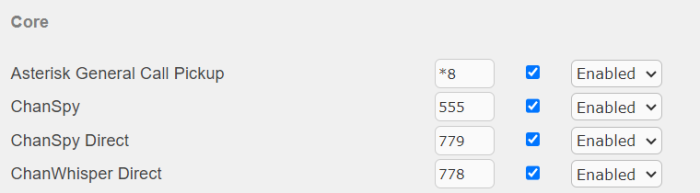 FeatureDescription
FeatureDescriptionChanSpy Monitor or Spy on random extensions, one at a time. ChanSpy Direct Monitor or Spy on a specific extension. ChanWhisper Direct Whisper on a specific extension. In releases prior to UCX 6.0, the three features can be enabled/disabled and have different feature codes assigned and the ChanSpy Direct password is also configured in the Core settings on this page:
 FeatureDescription
FeatureDescriptionChanSpy Monitor or Spy on random extensions, one at a time. ChanSpy Direct Monitor or Spy on a specific extension. ChanSpy Direct Password
(this field is moved to Advanced Settings page from R6.0 and up)
Password required to spy or whisper on a specific extension.
It is highly recommended that you enable the password when using the ChanSpy or ChanWhisper feature. It is mandatory on Release 6.0 and up.
ChanWhisper Direct Whisper on a specific extension. - If the Use Default? box is checked, a default value will be assigned
- To configure your own feature code value, first uncheck the Use Default? box, then you can modify the value
- If you made any changes, press the Submit Changes button
Release 6.0 and up
Starting from Release 6.0 and up, the ChanSpy Direct Password field is moved from the Feature Codes page to the Advanced Settings page and it is also a required field.
To access the Advanced Settings page, perform the following steps:
- Open the UCx Web-based Configuration Utility
- From the PBX tab, select PBX Configuration
- From the left side column, select Advanced Settings

From Release 6.0 and up, you can also specify extensions that cannot be spied on. In the ChanSpy Direct Excluded Extensions field, enter the list of extensions to be excluded from the ChanSpy or ChanWhisper Direct feature. Enter multiple extensions separated by a comma or enter a range using a dash. Do use not use spaces. For example:
221,222,240-249,299
Usage
The default feature code values will be used here.
ChanSpy
Dial the feature code 555 to begin monitoring extensions. A random active extension will be selected and the monitored extension number will be announced. To go to the next active extension, press the * key. You can cycle through all the active extensions by pressing the * key.
ChanSpy Direct
To monitor a specific extension:
- Dial the feature code 779.
- You will be prompted for the password, enter the ChanSpy Direct Password.
- Then you will be prompted to enter the extension number followed by the # key. (If the extension is listed in the excluded list, you will not be allowed to proceed.)
ChanWhisper Direct
To monitor and whisper on a specific extension:
- Dial the feature code 778.
- You will be prompted for the password, enter the ChanSpy Direct Password.
- Then you will be prompted to enter the extension number followed by the # key. (If the extension is listed in the excluded list, you will not be allowed to proceed.)
Using ChanWhisper, the extension can hear you, so you need to stay quiet if you do not wish to disturb the conversation.


