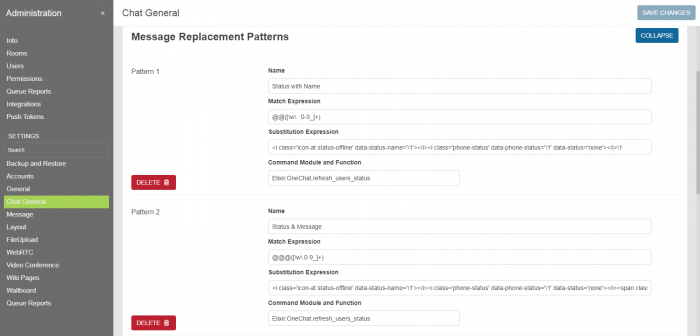InfinityOne - Message Replacement Patterns
Message replacement patterns is a feature that will automatically convert specified message patterns into links. They can be used in any messaging channels or static wiki pages.
Accessing the Message Replacement Patterns feature
Using the Browser/Desktop Interface:
- Click on the account box (top left where your username and avatar are shown)
- Select Administration -> Chat General
- Click to EXPAND the Message Replacement Patterns section
Add Pattern for Status
Click on NEW PATTERN button and fill in the following fields:
| Field | Value |
|---|---|
| Name | Status |
| Match Expression | \-@@([\w\.0-9_]+) |
| Substitution Expression | <i class='icon-at status-offline' data-status-name='\1'></i><i class='phone-status' data-phone-status='\1' data-status='none'></i> |
| Command Module and Function | Elixir.OneChat.refresh_users_status |
Entering the pattern -@@username will be replaced by the two ![]()
![]() icons showing the user's chat and phone presence, color coded for the different statuses.
icons showing the user's chat and phone presence, color coded for the different statuses.
For example: ![]()
Add Pattern for Status with Name
Click on NEW PATTERN button and fill in the following fields:
| Field | Value |
|---|---|
| Name | Status with Name |
| Match Expression | @@([\w\.0-9_]+) |
| Substitution Expression | <i class='icon-at status-offline' data-status-name='\1'></i><i class='phone-status' data-phone-status='\1' data-status='none'></i>\1 |
| Command Module and Function | Elixir.OneChat.refresh_users_status |
Entering the pattern @@username will be replaced by the two ![]()
![]() presence icons followed by the username.
presence icons followed by the username.
For example: ![]()
Add Pattern for Status with Message
Click on NEW PATTERN button and fill in the following fields:
| Field | Value |
|---|---|
| Name | Status with Message |
| Match Expression | @@@([\w\.0-9_]+) |
| Substitution Expression | <i class='icon-at status-offline' data-status-name='\1'></i><i class='phone-status' data-phone-status='\1' data-status='none'></i><span class='status-message color-primary-action-color' data-username='\1'></span> |
| Command Module and Function | Elixir.OneChat.refresh_users_status |
Entering the pattern @@@username will be replaced by the two ![]()
![]() presence icons followed by the user's custom status message.
presence icons followed by the user's custom status message.
For example: ![]()