Infinity 5000 Series - Firmware Distribution
E-MetroTel 5000 Series Phones
The E-MetroTel portfolio of Infinity 5000 Series phones provide a range of user-focused features to suited to a both large and small business environments and users - including the reception desk, supervisor positions, call center agents, and office workers.
The Infinity 5000 series phones can operate in two modes - XStim and SIP. E-MetroTel strongly advises operating in the XStim mode to get the highest value out of these devices. for two primary reasons. First, in XStim mode the phones are directly communicating with the UCX software to deliver all of the latest Unified Communication capabilities of the UCX; features and functionality are continually being added to the call processing and the XStim protocol allows that functionality to delivered to the Infinity 5000 series phones whenever the UCX itself is updated. This is in contrast to the SIP functionality which is limited to the feature set of the standard SIP protocol, with limited new functionality which must be programmed for every telephone. Second, when the phones are configured for XStim functionality they are able to connect using the E-MetroTel Extensions license, versus the more expensive Universal Extension license required for any SIP devices.
Current Firmware Versions
| Phone Model | Firmware Type | Firmware Version | Firmware Date | Public Release Date |
|---|---|---|---|---|
| 5004 / 5008 / 5010W | XSTIM | 2.0.4.6.67 | 2023 September 25 | 2023 October 23 |
| 5006 / 5010 | XSTIM | 2.0.4.6.67 | 2023 September 25 | 2023 October 23 |
| 5004 / 5008 / 5010W | SIP | 2.0.4.6.44 | 2021 June 7 | 2021 June 8 |
| 5006 / 5010 | SIP | 2.0.4.6.26 | 2021 May 31 | 2021 June 8 |
| 5042 | SIP / XSTIM | 2.0.4.18 | 2021 August 24 | 2022 January 18 |
| 5046 | SIP / XSTIM | 2.0.5.52 | 2020 November 16 | 2020 November 19 |
Firmware Distribution
In the firmware update pages, instructions are provided for downloading the firmware from either the local UCX or the E-MetroTel repositories. We highly recommend using the local UCX as the primary source for these updates.
Local UCX
The advantage of using the local UCX for firmware distribution is that the phones do not need direct access to the internet. It also ensures that the phones and the UCX software compatibility stay in locked step.
Note that the best way to ensure that the latest firmware is available for the Infinity 5000 series telephones is:
- Update your UCX software (see Software Update)
- Set your UCX to automatically update its software on a scheduled basis (see Automatic Software Updates)
-
Install the infinity-fw-package on the UCX Server:
- From the UCX Web Configuration Utility, navigate to System -> Updates -> Packages page.
- Click on Show Filter button and search for the ucx-infinity-fw package.
-
Install the package.
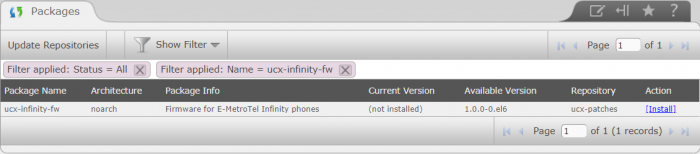
- Once the package is installed, the latest Infinitiy phone firmware files will be placed on the UCX. Any future UCX software updates will also update the phone firmware files.
-
On the phone, configure the following settings:
- Upgrade Mode = HTTPS
- Firmware Server Path = <IP address of UCX Server>/infinity.fw
E-MetroTel Public Repository
By default, all Infinity 5000 Series phones are shipped with the Firmware and Configuration paths pointing to the E-MetroTel public repository:
- Firmware Server Path = repo.uc-x.org/infinity.fw
- Config Server Path = repo.uc-x.org/infinity.cfg
Phones will need to have access to the public internet in order to retrieve and update its firmware automatically.


