Follow Me (Find Me)
Follow Me provides the ability to ring multiple extensions and/or external phone numbers simultaneously or in sequence.
To toggle Follow Me on/off
| Phone Type | Steps | Notes |
|---|---|---|
| Any phone | 1. Dial *21 . | Follow Me feature must first be added to your extension by the system administrator. |
To program the Follow-Me List
Access User Extension Portal
- Login to the User Extension Portal.
- From the left navigation panel, click on Follow Me.
-
If the Follow Me feature has not been added to your extension, you will see the following message. Contact your system administrator to add the feature to your extension.
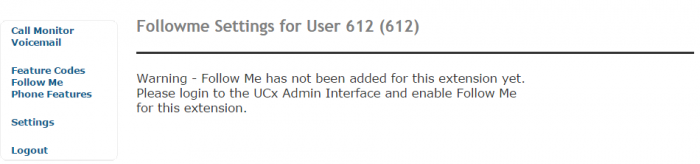
-
If the Follow Me feature has been added to your extension, you will see a page similar to this.

Enable
The feature can be added to your extension and remain disabled. You can then enable/disable the feature by selecting/deselecting the Enable checkbox.
The feature can also be toggled ON and OFF from your phone by dialing the Follow Me feature code. (See #To toggle Follow Me on/off)
Follow-Me List
Enter the list of extensions or external phone numbers you want to ring in the Follow Me List box. There is no limit to the number of extensions or external phone numbers that can be configured in the Follow Me List.
Ring Time
You can configure the duration of the ring time for the primary extension and the numbers in the Follow Me list. Depending on the ring strategy setup by your system Administrator, the system will ring all the numbers in the Follow Me list at the same time or one at a time.
Use Confirmation
You enable the Use Confirmation option when there is an external number in the Follow Me list and this external number has a voicemail box. When enabled, the system will prompt the user to press “1” to accept or “2” to reject the incoming call. This prevents the call from terminating in the external voicemail box.


