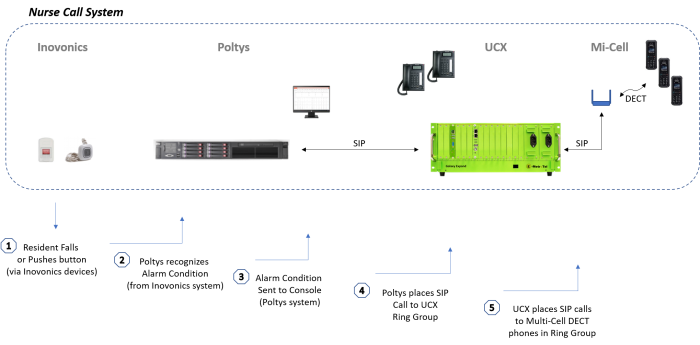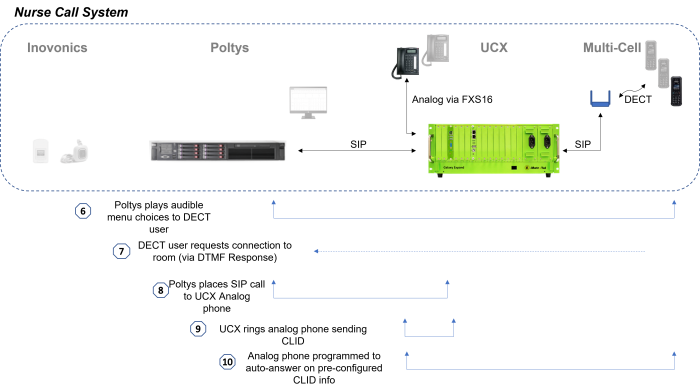Deploying UCX in a Nurse Call Environment
Introduction
Nurse call systems combine alarm alarm generating devices and associated infrastructure that monitors patient/resident well-being with an alarm management system that detects, responds, and tracks new and existing alarm conditions, along with a system for both patient/residence as well as caregiver communications. The communications systems need to be able to support a number of different devices including analog, digital, and SIP wired telephones, and portable devices including multi-cell DECT and iOS/Android based wireless phones
System Overview
One example of a Nurse Call system is shown below:
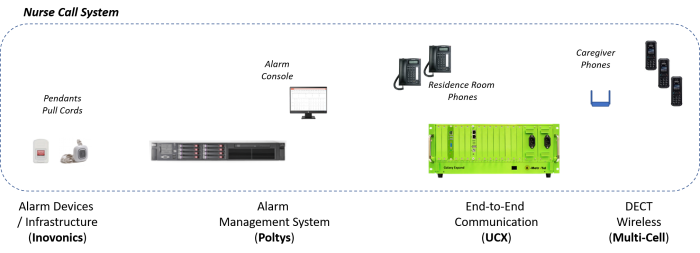
In this Nurse Call configuration, alarm devices such as pendants and emergency pull cords from Inovonics are used along with their related wireless infrastructure. The Alarm Management System is the Poltys Direct Care Connect system. The UCX Galaxy Expand equipped with a Processor card, a PRI-1 PSTN network interface card, and FXS16 Analog cards to connect to the resident room phones. SIP Extensions on the UCX are used for office phones as well as connections to the Multi-Cell DECT phones used by the caregivers. SIP extensions are also used establishing communication between the Poltys alarm management system and resident room phones, the caregivers phones, and the office personnel. The analog phones used in the residence rooms are often specially designed to answer a call in speaker-phone mode based on recognition of one or more pre-programmed phone numbers that would be sent using standard analog phone Calling Line ID (CLID) messaging during the ring cycle.
Basic Call Flow and Signaling
Understanding the flow of events from one component of the Nurse Call system to another required in order to identify the necessary configuration steps for the UCX software. The basic flow can be viewed as follows:
In this example, the Inovonics devices and infrastructure is used for monitoring the resident conditions.
- If a resident pushes a "Help" button in a room or other location, the Poltys Direct Care Connect system is able to recognize an alarm of the device.
- The alarm will be logged locally in the Poltys Console interface.
- The Poltys system is also programmed to correlate the various inputs with specific set of rules that determine the appropriate next actions.
- Depending on which version of the Poltys system is deployed, it may be able to send a text alert notification to the Mi-Cell phone using special messaging that will indicate to the handset user to press certain DTMF buttons that correspond with various actions such as to accept or decline this event or to call the room that initiated the "Help" action.
- The Poltys will also be programmed to place a SIP call to the appropriate UCX Ring Group configured to alert one or more caregiver extensions.
- These extensions may be local or remote desktop phones, InfinityOne desktop or mobile softphones, or, as in our example here, Multi-Cell DECT wireless devices, connected as SIP extensions through the Multi-Cell DECT base station(s).
- Once one of the DECT phones answers the call, the Poltys IVR system plays an announcement indicating the nature of the incident and a list of options for the responding party to take.
- One of the Poltys IVR options that typically will be selected by the DECT user is to connect to the phone in the resident's room as determined by the Poltys system.
- Based on receiving the appropriate DTMF response from the DECT phone, the Poltys system will establish a 3-party call via the UCX to the patient phone, which in most cases is an analog phone in the resident's room.
- The UCX will alert the analog phone and send the Calling Line ID (CLID) to the phone using standard analog CLID messaging.
- The analog phone determines that the incoming CLID message is one of its pre-programmed numbers and will auto-answer the phone in speaker phone mode allowing the responder to begin talking with the resident immediately.
Configuration Details
The UCX needs to communicate with three different types of devices during the course of this call flow.
Poltys to UCX Communication
The Poltys device requires the use of SIP connections to be able to initiate the calls to the appropriate responders and/or directly to the resident's analog phones. The number of SIP connections required is a function of the size of the care center. These SIP connections are associated to extensions on the UCX in the same manner as any other SIP extension and will each require one Universal Extension license.
Poltys SIP Configuration
Steps to configure the SIP connection on the Poltys system are described in the appropriate Poltys configuration guides. The connections are defined in the Poltys Direct Care Connection configuration interface in the Settings/Connections & Devices page. Each connection will be configured as a Device Type of Voice Alert. The Identifier and Password used will be the same as the User Extension and Secret configured on the UCX system as described below.
The Poltys system will be configured with phone numbers corresponding to UCX Ring Groups that will alert groups of DECT phones that are associated with the particular building location associated with any identified alarm conditions. An association of the various resident device phones numbers is also required. In addition, an association of the various alerting devices, their alarm conditions, and their locations or owners is required in order to establish the proper notification responses when an alarm condition is detected. This requires coordination between the Poltys and the Inovonics systems that is beyond the scope of this document.
UCX SIP Configuration
Each extension configured on the Poltys system will require a SIP extension (using an E-MetroTel Universal License) to be configured on the UCX software. The steps to configure SIP Extensions are documented in Adding a SIP Extension. The same User Extension and Password used in configuring the Device info in the Poltys system must be used in the UCX SIP Extension configuration.
Multi-Cell DECT to UCX Communication
The Multi-Cell DECT system uses its own DECT signaling capabilities to communicate between each of the devices and base stations, but the voice connections between the UCX and the Multi-Cell system are established as SIP extensions.
Multi-Cell SIP Configuration
Steps to configure the SIP connection on the Multi-Cell system are described in the appropriate Mi-Cell configuration guides. The DECT handsets must register to the DECT base station(s) using the same Extension, Authentication User Name and Authentication password that will be configured in the UCX software to create the UCX SIP extension.
UCX SIP Configuration
Each extension configured on the Multi-Cell system will require a SIP extension (using an E-MetroTel Universal License) to be configured on the UCX software. The steps to configure SIP Extensions are documented in Adding a SIP Extension. The same User Extension and Password used in configuring the Device info in the Multi-Cell system must be used in the UCX SIP Extension configuration.
In order to ensure timely response to any alarms, the DECT phone SIP extension on the UCX will typically be configured as members of a Ring Group with a Ring Strategy of ringall.
Analog Phone to UCX Communication
The analog phone communication used in this Nurse Call is configured using the standard Galaxy-based hardware with one or more Galaxy FXS 16-port Cards deployed in a Galaxy Expand chassis. Each analog phone deployed requires at least a E-MetroTel Basic Extension license. The steps required to configure these extensions can be found in FXS 16-port Card - Configuring Extensions.
In many Nurse Call environments, the resident analog phones used will have an auto-answer capability that will wait until the reception of Caller ID (CLID) information before determining if the CLID corresponds with a pre-programmed value. If the CLID matches that pre-programmed value it will answer the call and put the phone in hands-free or speakerphone mode so that the responding support personnel can begin talking immediately without requiring any action on the part of the resident (as they may not be able to reach for their phone). These phones will often be configured to automatically hang-up the phone after a pre-determined or configurable timer. Selection of the actual analog phone that provides these capabilities is a function of the system reseller.
Interoffice Office and PSTN Communication
In addition to the SIP connections to the Poltys, Multi-Cell and analog devices, the UCX will be used for inter-office calling between employees and PSTN trunks. These users can have any of the standard array of UCX supported devices: E-MetroTel's 5xxx series Infinity desktop phones, InfinityOne desktop or mobile softphones, any of the DSM16 supported digital phones, or even other SIP or analog devices. These are all configured using the normal UCX configuration for extensions.