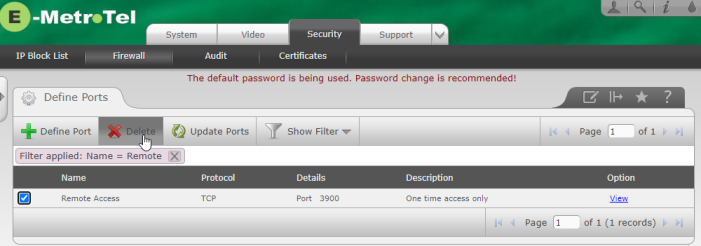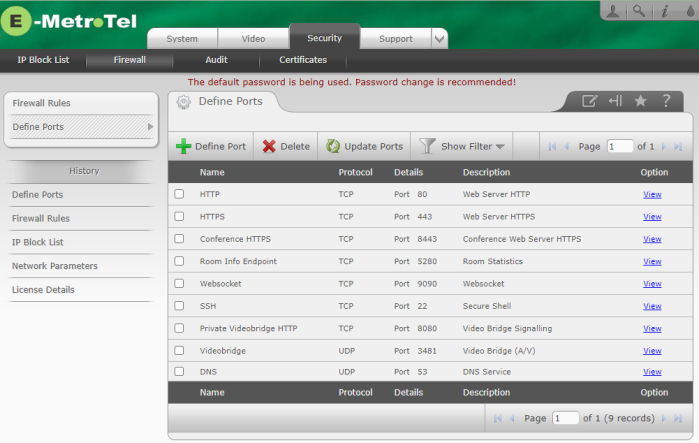Define Ports
The Define Ports page allows you to create, edit, or delete ports for the firewall.
To view the list of defined ports, perform the following steps:
- Open the Infinity Video Server Web-based Configuration Utility
- From the Security tab, select Firewall
- From the left side column, select Define Ports
- Press the Show Filter button to filter the list based on Name or Protocol
-
Press the Show button to generate an updated list based on the filter
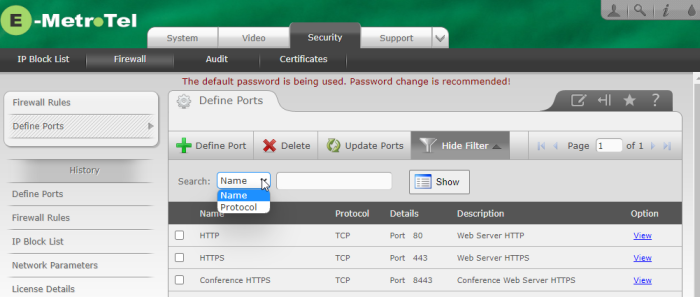
Update Ports
Adding a Port Definition
To define a new port or a port range, perform the following steps:
- Open the Infinity Video Server Web-based Configuration Utility
- From the Security tab, select Firewall
- From the left side column, select Define Ports
- Press the Define Port button
- Fill in the fields. For a single port, enter the port number in the left field only. For a port range, enter the first and last port number.
-
Press the Save button to save the new definition
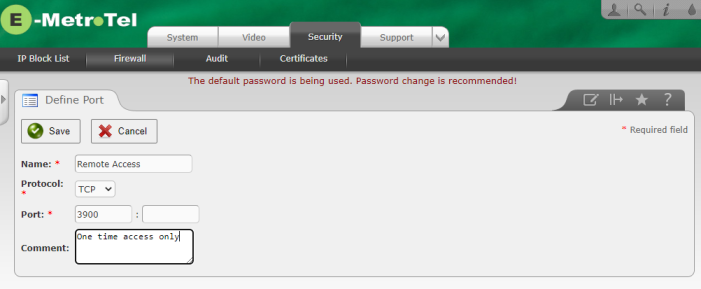
Editing a Port Definition
To edit a port definition, perform the following steps:
- Open the Infinity Video Server Web-based Configuration Utility
- From the Security tab, select Firewall
- From the left side column, select Define Ports
- Select the View link in the Option column corresponding to the port requiring editing
-
Press the Edit button
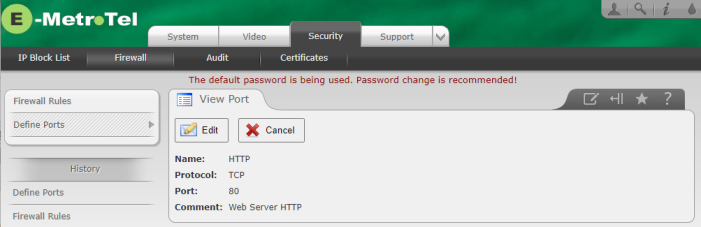
-
Update the desired fields
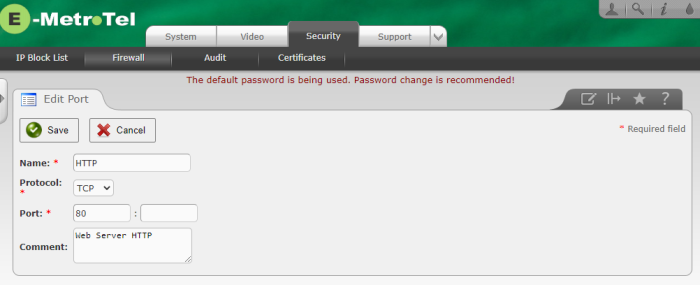
- Press the Save button to update the definition
Deleting a Port Definition
To delete a port, perform the following steps:
- Open the Infinity Video Server Web-based Configuration Utility
- From the Security tab, select Firewall
- From the left side column, select Define Ports
- Select the checkbox on the left side of each port definition that you want to delete
-
Press the Delete button to delete the definition(s), then confirm the request in the pop-up box.