Configuring UCX for Kari's Law and Ray Baum's Act
Background
Over the last few years, two federal laws have been introduced in the United States (with similar laws being introduced in other jurisdictions) that are focussed on strengthening the emergency calling (911) effectiveness when users are calling from behind "Multi-line Telephone Systems (MLTS) such as the UCX software, whether it is running on the customer premise or cloud environment. The two laws are known as Kari's Law and Ray Baum's Act.
Kari’s Law – Direct Dialing and Notification for MLTS
The FCC has adopted rules to implement Kari's Law with the following explanation:
In August 2019, the Commission adopted rules to implement Kari’s Law, which requires multi-line telephone systems (MLTS) – such as those used by hotels and campuses – to allow users to dial 911 directly, without having to dial a prefix such as a “9” to reach an outside line. To facilitate building entry by first responders, Kari’s Law also requires MLTS to provide notification to a central location for the facility where the MLTS is installed, such as a front desk or security office, when a 911 call is made.
RAY BAUM’S Act – Dispatchable Location for MLTS
The FCC has also adopted rules to implement Ray Baum's Act with the following explanation:
Also in August 2019, pursuant to Section 506 of RAY BAUM’S Act,the Commission adopted rules to ensure that “dispatchable location” information, such as the street address, floor level, and room number of a 911 caller, is conveyed with 911 calls so that first responders can more quickly locate the caller. The new rules require the provision of dispatchable location information, to the extent technically feasible, with 911 calls from MLTS, as well as with 911 calls from fixed telephony, interconnected Voice over Internet Protocol (VoIP) services, Internet-based Telecommunications Relay Services (TRS), and mobile text service.
UCX Configuration for Kari's Law and Ray Baum's Act
Kari's Law and the UCX
FCC Requirement #1
Under the statute and the Commission’s rules, MLTS manufacturers and vendors must pre-configure these systems to support direct dialing of 911—that is, to enable the user to dial 911 without having to dial any prefix or access code, such as the number 9. In addition, MLTS installers, managers, and operators must ensure that the systems support 911 direct dialing.
UCX Configuration:
Outbound Routes are used to identify dialed digit patterns in order to select the intended outbound trunk connection. It is possible to configure an Outbound Route with a Route Type of Emergency. This route should be the first one listed in the Route Position order and contain at a minimum, two entries in the Dial Patterns that will use this Route section.
- In order to meet the requirements of the FCC, one of the outbound routes should have a match pattern of 9 1 1 with no prepend digits and no prefix digits configured in the same entry in the Dial Patterns that will use this Route configuration. Once the system has been fully installed, then any phone can be configured to check this Outbound route for matched digits and place an emergency call when the user dials 9 1 1.
-
E-MetroTel also recommends that if a dial string prefix such as 9 is used for normal outbound calls, then an additional entry in the Dial Patterns that will use this Route should also include an entry with both the prefix and the 9 1 1 match pattern. Furthermore, adding this entry will cover scenarios where users unfamiliar with the system may inadvertently dial 9 9 1 1 under the assumption that the 9 prefix is required. This is shown in the second entry below. The 9 in the prefix field will be stripped off and only the 9 1 1 digits will be sent to the network.
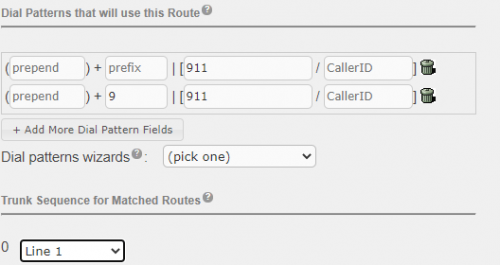
- Other similar entries to the Dial Patterns that use this Route section can be added as required for other emergency numbers such as Poison Control, Suicide Hotline (988 in North America).
- If you are using E-MetroTel SIP trunks in the Trunk Sequence for Matched Routes, you may also add an entry of 9 3 3 to the Dial Patterns that will use this Route field that will allow you to test the Caller ID sent for every telephone and determine if it has been set correctly, and if it has been added to the E-MetroTel 911 Registered Caller ID list.
FCC Requirement #2
The Commission’s rules also implement the notification requirement of Kari’s Law, which is intended to facilitate building entry by first responders. When a 911 call is placed on a MLTS system, the system must be configured to notify a central location on-site or off-site where someone is likely to see or hear the notification. Examples of notification include conspicuous on-screen messages with audible alarms for security desk computers using a client application, text messages for smartphones, and email for administrators. Notification shall include, at a minimum, the following information:
- The fact that a 911 call has been made;
- A valid callback number; and
- The information about the caller's location that the MLTS conveys to the public safety answering point (PSAP) with the call to 911; provided, however, that the notification does not have to include a callback number or location information if it is technically infeasible to provide this information. (47 CFR § 9.3.)
UCX Configuration:
E911 Notification functionality is available on the UCX that can accomplish this second requirement. The E911 On-site Notification service allows on-site individuals to be notified in real-time when someone dials an emergency number from a local extension. The service supports multiple notifications and multiple emergency numbers. The notification will include the caller's extension, caller's name, and the emergency number dialed. Since user extensions and emails are not confined to a single site, these notification tools can also be used across sites in a campus environment for secondary level notifications. (On-site notifications should be the primary mechanism as remote site notification relies on a functioning internet or intranet connection.)
The following is a sample email notification* that could be provided to one or more configured email accounts:
From: "E911 Notification Application " <[email protected]>
Subject: E911 Notification for caller 301
Date: August 6, 2015 at 11:03:58 AM EDT
To: <[email protected]>
Reply-To: "[email protected]" <[email protected]>
Attention!
A call from extension 301 has just been placed to emergency
phone number 911.
This is an automated message.
E-MetroTel UCx E911 On-site Notification Service
* Note that this email can be modified to suit the customer and therefore can include a valid callback number in the text.
Likewise, the following is a sample of the phone notification that could be provided to one or more configured extensions:
Attention! This is an emergency call alert.
A call from extension 301 has been placed to emergency phone number 911.
Ray Baum's Act and the UCX
FCC Rule:
Under Section 506 of RAY BAUM’S Act, the Commission has adopted rules to ensure that “dispatchable location” is conveyed with 911 calls to dispatch centers, regardless of the technological platform used, including 911 calls from MLTS. Dispatchable location means a location delivered to the PSAP with a 911 call that consists of the validated street address of the calling party, plus additional information such as suite, apartment, or similar information necessary to adequately identify the location of the calling party.
UCX Configuration
The UCX allows each extension to be configured with an outbound Emergency CID that can be configure on a specific phone or shared amongst a group of phones based on things like common location within a building or campus. Configuration of this parameter is available for Nortel devices (which includes E-MetroTel XSTIM, Nortel Unistim, Nortel digital, and Avaya digital phones), SIP phones, and Analog phones (Dahdi extensions).
Any Emergency Call (as detected through our E911 Notification application) placed by a phone that is sent through an Outbound Route tagged as an Emergency Route will attempt to send this Emergency CID during call setup. (No CID can be sent by the UCX if the call is routed over an analog trunk.) This Emergency CID must be pre-communicated to the PSAP to ensure that the emergency responders arrive at the appropriate emergency location. Businesses with multiple buildings or locations can ensure that DID information is populated for each user that would allow the PSAP to identify the corresponding user's location. Combined with the messages sent from the UCX E911 Notification application, local corporate emergency personnel can pinpoint specific phone location to a floor or room number and be on-site to greet the emergency responders with this additional granular location information.
In the case of InfinityOne users, this emergency Caller ID information can be one associated with their primary remote working location. For example, for an InfinityOne user who primarily uses the iOS or Android app on their cell phone, configure the user's dialable cell phone number as the outbound Emergency CID and notifier the PSAP provider that this number is associated with a cell phone.
- InfinityOne user who primarily uses the iOS or Android app on their cell phone: configure the user's dialable cell phone number as the outbound Emergency CID and notify the PSAP provider that this number is associated with a cell phone.
- Full time work-from-home user with a physical desktop phone or is using InfinityOne on their PC: configure the user's dialable home phone (or cell phone) as the outbound Emergency CID and notify the PSAP provider of the street address associated with this number.
As noted in the previous section, if you are using E-MetroTel SIP trunks to send outbound emergency calls, you can easily verify the Caller ID information that is sent to the Emergency Service Provider facility by dialing 933 from each user's phone. You will reach an automated service that plays back the outbound Caller ID number it received and the address associated with that number in the E-MetroTel 911 Registered Caller ID list. If no entry is found, either correct the number being sent or make sure there is an associated address added to the list. Once you have completed testing all extensions, open a ticket with E-MetroTel support to obtain confirmation that the test calls to 933 are successful. We will use the ticket to provide our confirmation and directions on how to proceed with testing calls to 911.
Check with the local, state and federal requirements in your jurisdiction before deciding to enable hotdesking for transient users.


