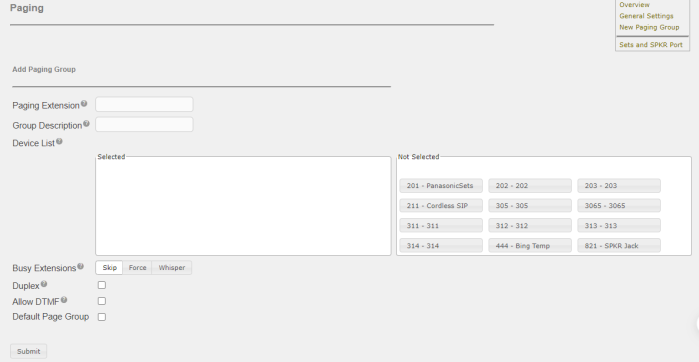Configuring Group Paging
To configure page groups, perform the following steps:
- Open the UCX Web-based Configuration Utility
- From the PBX tab, select PBX Configuration
- From the left side column, select Paging and Intercom
- Press the Add Paging Group button
- Enter the extension for the page group in the Paging Extension field
- Enter the description of the page group in the Group Description field
- Select extensions that are to be included in the page group by dragging the the extension from the Not Selected box into the Selected box under Device List
-
For the Busy Extensions field, the option selected determines the action taken when an extension is busy:
- Skip - Will not page any busy extension, all non-busy extensions will be paged.
- Force - Will page all extensions even when busy. This means conversations can be interrupted by a page. This is useful for 'emergency' paging groups.
- Whisper - Will attempt to use ChanSpy feature on SIP channels to 'whisper' to user but will not be heard by the remote party. If ChanSpy feature is not enabled then extension will not get page. If this mode is selected, then the following 'Duplex' field should not be checked.
- The field Duplex when checked will make paging duplex, allowing all phones in the paging group to be able to talk and be heard by all. Effectively making it a conference call.
- If you have equipment that needs to receive DTMF tones for capabilities like multi-zone paging, select the Allow DTMF check box.
- If the group is to be the default page group, mark the Default Page Group check box
- Press the Submit Changes button to save the page group
Changing Maximum Page Call Duration
The maximum duration of page calls is set to 120 seconds by default. To override the default value, you need to set the variable PAGE_MAX_DURATION to the desired duration:
- Open the UCX Web-based Configuration Utility
- From the PBX tab, select Tools
- From the left side column, select Configuration File Editor
- Press the Show Filter button
-
Enter globals in the File field and press the Filter button to search for the file globals_custom.conf

- Click on the file link to edit the file
-
Add the following line to the file where N is the duration in seconds:
PAGE_MAX_DURATION = N

- Press the Save button followed by the Reload Configuration button
- Click on the Back link to exit the file editor